Description
Extend your WP Multisite WaaS payment options to allow your subscribers to use all of the many available methods on your WooCommerce install!
Description
The WooCommerce Integration works in a very similar way to the way our Manual Gateway works. It offers a ton of flexibility to your users, allowing them to chose any of the payment forms available on your WooCommerce install. And it’s simple: once the user billing period ends, the user subscription is put on hold. At the same time, an order will be created on the WooCommerce install of the main site of the network. The user then receives an invoice in their email, with a link to perform the payment. Once the payment is received, the subscription is renewed.
Features
- Easy integration between WP Multisite WaaS and WooCommerce
- Several payment methods available
- Completely automated process with WooCommerce Subscriptions
Documentation
We understand that Stripe and PayPal are not available in some countries which limit or hinders WP Ultimo users from effectively using our plugin. So we created an add-on to integrate WooCommerce.
WooCommerce is a very popular eCommerce plugin. Developers around the world created add-ons to integrate different payment gateways to it. We took advantage of this to extend the payments gateways you can use in the WP Ultimo billing system.
Installation
Once installed, you will see an additional option under the WP Ultimo payments settings. You can then enable the WooCommerce option from there.

How to manage the payment
- Once the user’s billing cycle ends, the membership is put on hold. At the same time, an order will be created on the WooCommerce install on your network’s main site.
- Users then receive an invoice in their email, with a link to perform the payment (the link also appears on their billing history from their subsite dashboard). That link redirects the user to the WooCommerce checkout, where users will be able to select one of the available WooCommerce gateways in order to process their payment.
- Once the payment is received, the membership is renewed, the payment is logged on WP Ultimo and the order is set to complete.
Some Important Notes:
- The default functionality of WP Ultimo still works with this integration form. For example, issuing refunds from the Subscription Management screen will communicate with WooCommerce to issue the refund using the selected payment form.
- WP Ultimo: WooCommerce Integration relies on WP-Cron to work. This works very well most times, but if the site has low traffic then the cron is not prompted to check for scheduled events and the event is missed, which can cause execution delays.
Woocommerce Subscriptions Plugin
== Changelog ==
Version 2.0.2 – Released on 2025-05-25
* Changed: Renamed to WP Multisite WaaS: Woocommerce Integration.
* Added: Compatibility with Woocommerce 9.8.1.
* Added: Compatibility with Woocommerce Subscriptions 7.3.0.
* Fix: Cancelling a subscription by the customer.
* Fix: Fatal error when using checkout block.
Reviews
There are no reviews yet.